API Reference
Question Generation (QG)#
The task of QG can be summarized as given a table, passage or a combination of both, generate <question, answer> pairs such that the answer for that question can be deduced from the table/passage.
The primary script for QG is run_qg.py. This runs a transformer-based sequence generation pipeline as shown below (for TableQG):
Pipeline#
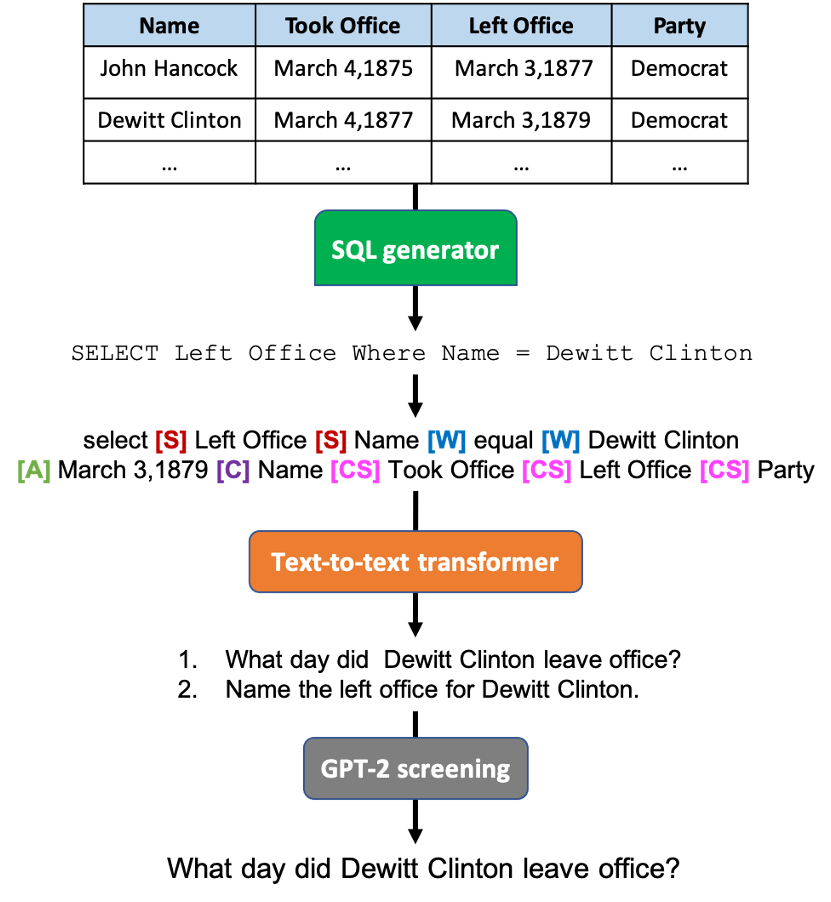
The above image shows the pipeline for generating questions from a table. PasageQG follows a similar pipleine, except SQL generator sql_sampler.py over a table is replaced by Answer Sampler answer_sampler.py over a passage which tries to sample answer token(s) from the given passage and then generate questions having those answer(s).
Before continuing below make sure you have PrimeQA installed.
Supported datasets#
Currently supported datasets for training include:
WikiSQL (QG for TableQA)
SQuAD, SQuAD_v2 (QG for PassageQA i.e. MRC)
TydiQA (Multilingual QG)
Custom Data in a file in Squad/TydiQA format.
Hybrid QA
Example Usage#
An example for training the model on WikiSQL dataset:
python primeqa/qg/run_qg.py \
--model_name_or_path t5-base \
--modality table \
--dataset_name wikisql \
--do_train \
--max_len 200 \
--target_max_len 40 \
--output_dir models/qg/$DIR_NAME \
--learning_rate 0.0001 \
--num_train_epochs 4\
--per_device_train_batch_size 32
Where the model_name_or_path can be any generator from huggingface (‘t5’, ‘mt5’, ‘bart’)
We evaluated the generated questions against the gold standard questions available in wikisql benchmark using Rogue metrics. The results are shown as follows:
eval_loss = 0.7898
eval_rouge1 = 65.3456
eval_rouge2 = 39.03
eval_rougeL = 59.2015
eval_rougeLsum = 59.2323
eval_runtime = 0:02:52.79
eval_samples_per_second = 48.733
eval_steps_per_second = 1.528\
Inference can be done on any table in particular dict format. Check this notebook for more information.
An example usage for training the model on TydiQA dataset:
python primeqa/qg/run_qg.py\
--model_name_or_path google/mt5-base \
--modality passage \
--dataset_name tydiqa \
--do_train \
--do_eval \
--output_dir models/qg/$DIR_NAME \
--learning_rate 0.0001 \
--num_train_epochs 4
We evaluated the generated questions against the gold standard questions available in TydiQA benchmark using Rogue metrics. The results are shown as follows:
eval_loss = 1.0944\
eval_rouge1 = 28.9264\
eval_rouge2 = 17.1576\
eval_rougeL = 28.396\
eval_rougeLsum = 28.4241\
eval_runtime = 0:02:10.66\
eval_samples_per_second = 38.855\
eval_steps_per_second = 1.217\
Inference can be done for PassageQG over a given passage. Check this notebook for more information.
One can also train and/or evaluate QG on custom data which is prepared in squad or tydiqa format (a sample file here). An example usage of qg training and evauation using custom data files is as follows:
python primeqa/qg/run_qg.py\
--model_name_or_path google/mt5-base \
--modality passage \
--train_file <path to sample train file> \
--do_train \
--do_eval \
--eval_file <path to sample eval file> \
--output_dir models/qg/$DIR_NAME \
--learning_rate 0.0001 \
--num_train_epochs 4
